1. What Is An iTunes Digital Booklet?
iTunes make digital booklets available in PDF format. An iTunes digital booklet is the digital equivalent of the inner/liner notes often included with physical formats. Including a digital booklet as part your release can be great way to make additional content available to your fans ie. lyrics, pictures and liner notes.
If a digital booklet is made available as part of a release, each time someone purchases your release the booklet will automatically be included as part of their download. It’s worth noting that digital booklets can only be made available as an ‘Album Only’ item. This means that the booklet cannot be downloaded individually and will only be made available when purchasing the entire release.
2. Does It Cost Anything To Include A Digital Booklet As Part Of My Release?
Adding a booklet to your release is free if you are on a Plus or Pro subscription plan. We’ll encode and include your digital booklet as part of your distribution to iTunes free of charge.
It is however important to note that digital booklets must be supplied at the time of original distribution. Unfortunately, booklets cannot be added to a release retrospectively.
3. How Do I Create An iTunes Digital Booklet?
You can use your graphics software of choice to create your booklet, however it is important that it is designed specifically for the iTunes store and meets all of the below specifications.
Due to various specifications that iTunes require your booklet to meet, if you’re unfamiliar with graphics software, you may want to consider asking your designer to compile your digital booklet at the same time as any other artwork you’re having prepared.
Technical Specifications
PDF format (.pdf)
72 dpi minimum
Width 11 inches x height 8.265 inches
RGB colour formatted
Minimum 4 pages in length
Embed all fonts and images
All images full-bleed. No negative space surrounding the document
1-up page layout (Recommended)
Tested and viewed in both Preview and Acrobat
File size should be reasonable (8 – 10 MB max.) * If your digital booklet is many pages, consider using fewer images or optimizing images to achieve lower overall file size.
Content Considerations
All text/images to be viewed horizontally
No bar codes, crop or printers marks
No links to outside iTunes sources of purchase
Number all pages
No time-sensitive information ie. Tour dates
No web URLs apart from links to artist/band or label website
4. How Do I Add a Booklet to my Release through EmuBands?
This is simple – when adding a release to your EmuBands account, simply opt-in to the iTunes Digital Booklet option on the ‘Extras’ page. It is completely free to supply an iTunes digital booklet as part of your release through EmuBands.
5. How Do Fans Access My Booklet After They’ve Downloaded My Release?
After downloading a release with a digital booklet, the booklet will automatically appear in their iTunes Music Library.
6. Examples
To give you an idea of the type of content that it’s possible to include, below you can find an example from previously distributed booklets –
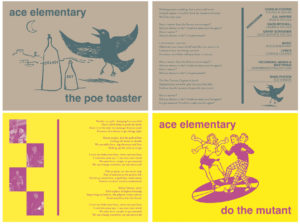
Each image is a single page, and the PDF is delivered as a 4-page booklet, with each page being separate.
Check out “The Poe Toaster” by Ace Elementary here.