Following Spotify’s update to display Composer, Producer & Remixer credits publicly on their service, we’ve added the ability to add Remixer and Producer credits to all new releases distributed through EmuBands.
When adding a release to our system, you can simply add the Remixer and Producer credits for each track, right beside the field where you normally add composer information;
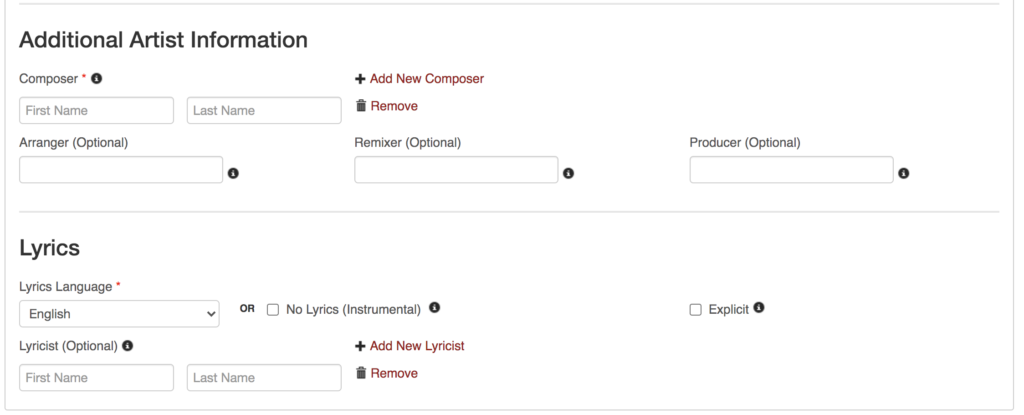
Featuring Artists & Remixers: Spotify Artist
If you have a featuring artist on your track, or the track is a remix, you should also check if the featuring artist or remixer have a Spotify Artist Page set up. If they do, then you should also enter their artist information within the ‘Spotify Artist’ field in the ‘Main Artist Information’ section. Here’s an example of a track with a featuring artist and a remixer:
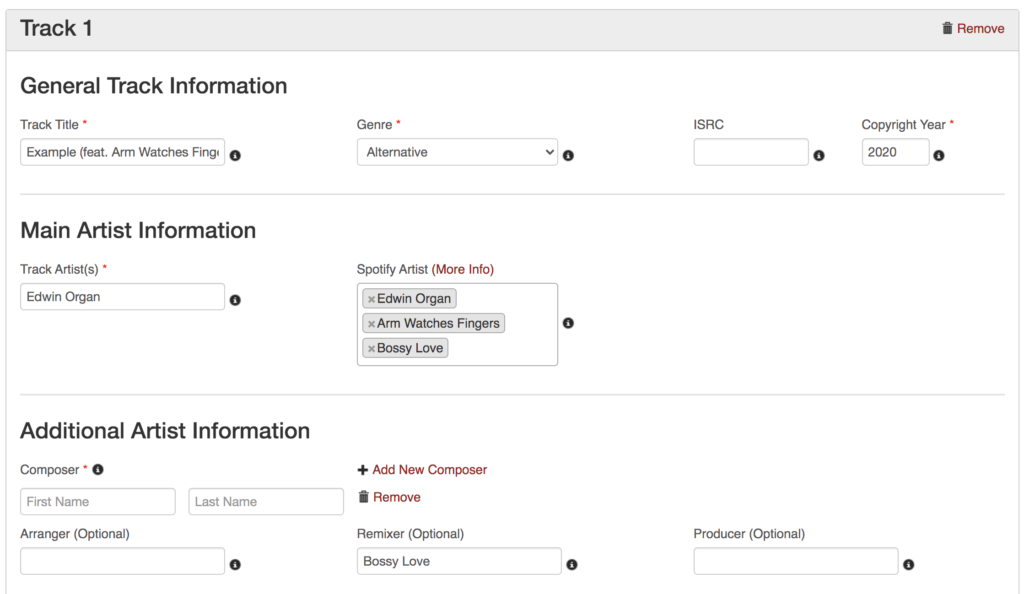
The above example would result in the track being credited correctly, and showing up on all 3 of artist’s Spotify pages.
For more information on adding Spotify Artist information to releases, read this guide: A Guide to Artist Information
If you have distributed releases through EmuBands before we issued this update (any releases added before 7th Feb 2018), simply get in touch with your account manager, and we’ll add this information to your release for free.