Featuring Artists can be credited on your tracks, for example, you might have a guest vocalist, who isn’t a permanent member of your group.
When adding the tracks to your release on our system, simply add them like this;
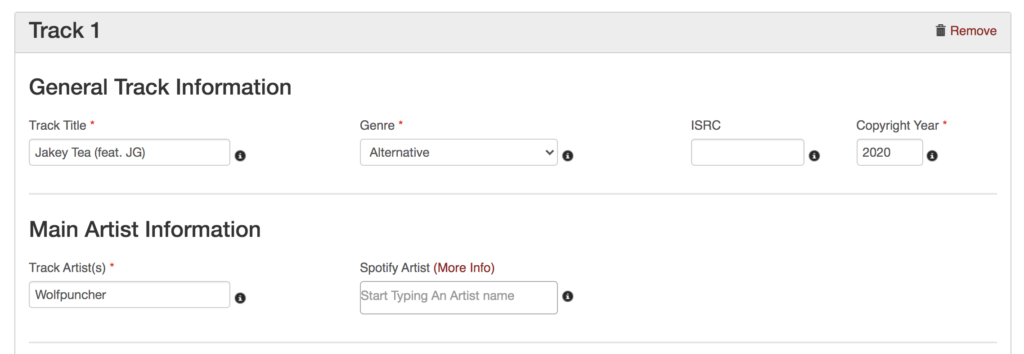
In the above example, ‘JG’ is the featuring artist, and ‘Wolfpuncher’ is the main artist. Always add featuring artists in parentheses at the end of the track, after the word ‘feat.’. If the artist appears on every track on your release, the release title should also include ‘(feat. Artist Name)’.
If you have multiple featuring artists on your tracks, you should simply separate each of them with an ampersand, like so:
Track Title – ‘Jakey Tea (feat. JG & Kyle)’
Track Artist – Wolfpuncher
To learn more about EmuBands, and to get started, click here.