Ready to share your music to SoundCloud and connect with millions of fans on the largest open audio platform? It’s a vibrant, social platform where creators and listeners connect through likes, reposts, comments, and shares. SoundCloud is where the future of music happens first, boasting 250+ million tracks from 30+ million creators across 190 countries.
EmuBands makes it quick and easy to get your music on SoundCloud.
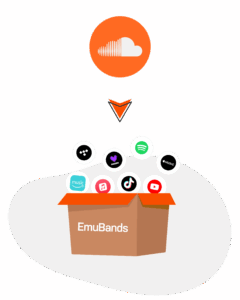
Why SoundCloud?
Launch your first single or manage a label’s catalogue with SoundCloud’s robust suite of powerful tools. SoundCloud is a social, interactive platform where creators and listeners connect through likes, reposts, comments, and shares. Here’s why you’ll want to join:
- Reach: With 33+ million creators and 300,000 new uploaders each month, your music becomes part of the largest open audio platform, reaching fans in 190 countries.
- Tools: From Spotlight to pin your best tracks to Deck for managing your catalogue, SoundCloud empowers you to control your presence and engage fans with advanced analytic tools.
- Social Connection: SoundCloud’s audience can like, repost, and comment.
- Promotional Tools: Strategic use of genres, hashtags, and playlisting.
How to Get Your Music on SoundCloud with EmuBands
EmuBands makes it easy to get your music on SoundCloud and other major platforms. Here’s how to start:
- Log in to your account. If you aren’t an EmuBands user, create your account.
- Go to ‘Artists‘ and click ‘Edit’ next to your artist name.
- Add Your SoundCloud Artist ID. Within the DSP tab, add your SoundCloud Artist ID in the format “https://soundcloud.com/artistname”. Please only provide this if your SoundCloud profile already exists. This ensures your music is correctly linked to your profile.
Once you’ve linked your SoundCloud Artist ID, you can opt-in for your music to be distributed to SoundCloud.
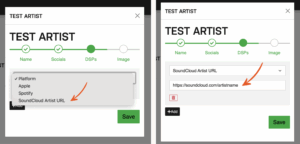
We now deliver to SoundCloud as part of our Auto Opt-In feature. If you had Auto Opt-In turned on before 5th August 2025, and your release was added before that date, we’ve already delivered your music to SoundCloud.
If you prefer to manage store preferences manually, or if Auto Opt-In wasn’t enabled before 5th August, or your release was added after this date, you can add SoundCloud manually by following these instructions.
💡 EmuBands Tip: Turn on Auto Opt-In to make sure your releases are automatically delivered early to any new digital music platforms we integrate with in future – no extra steps required.
Uploading Tracks to SoundCloud
After EmuBands has distributed my track, can I still manually upload it to my SoundCloud profile?
We strongly recommend against manually uploading tracks to SoundCloud that EmuBands has distributed for you. Manual uploads may be blocked, causing issues. Let EmuBands manage your distribution for a seamless, hassle-free experience. Get started with releasing with EmuBands.
Auto Opt-In
Auto Opt-In is an optional add-on that ensures your release automatically reaches any new digital music services (DSPs) we partner with in the future. You won’t need to log in and opt-in manually each time we launch a new store.
It’s a one-time fee of £2.50 / $3 / €3 per release for singles and £5 / $6 / €6 for bundles. Add your release, and we’ll automatically deliver it.
How do I activate Auto Opt-In?
- Log in to your EmuBands account (Create an account first, if you don’t already have one)
- Go to ‘Artists‘
- Click ‘Edit’ next to your artist name
- Add the Auto Opt-In extra and confirm payment